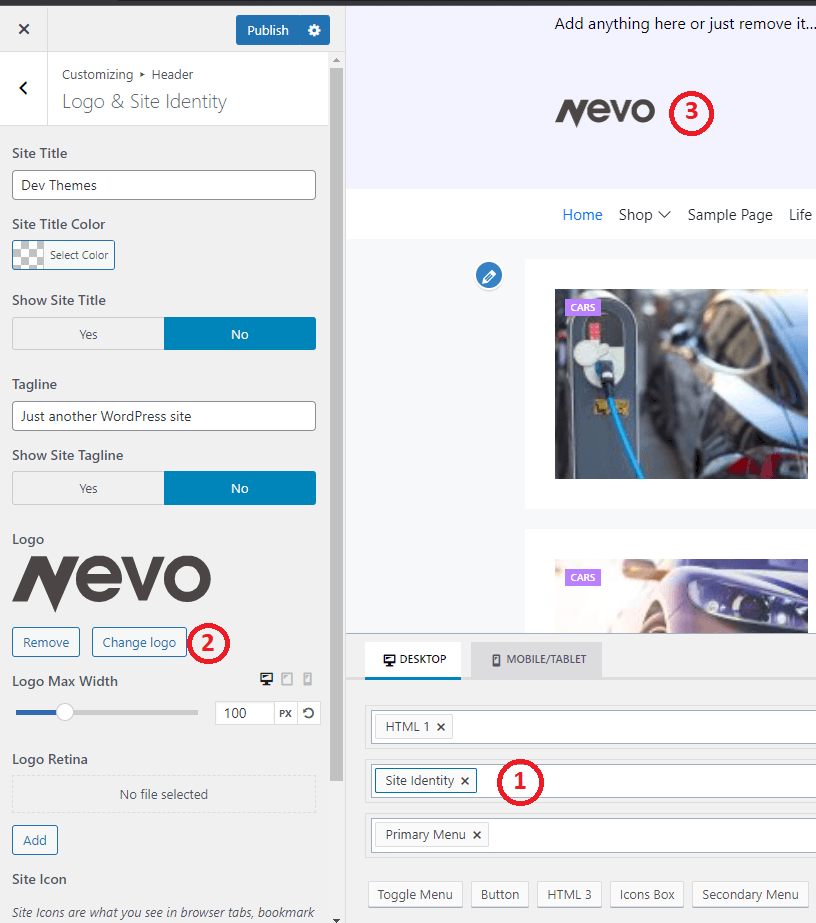To display Logo & Site Identity, you should add header builder item Logo & Site Identity to a header row or column.
To open customize Logo & Site Identity you can choice one of actions bellow:
- In Header Editor area find Logo & Site Identity item then click to gear icon of builder item.
- In preview area find Logo & Site Identity item then click to preview name if item.
- In the left panel of Customize page, click to Header -> Logo & Site Identity