You can find the Post/Archive option in the Customizer on Appearance → Customize → Blog → Post/Archive
Customize Content Header
The Content Header is in the Page Header is the horizontal bar that sits directly below the menu header and have flexible options above content.
- Page Header Layout: Container or Full Width.
- Display: choose to show just below the header or above the content horizontally with the sidebar or hide the page header of the page.
- Elements: Here you can show or hide and arrange the elements in the page header.
- Align: align.
- Background image: there are 3 options.
- Global: use general settings.
- Custom: use separate settings for static pages.
- Featured image: use featured image as background image.
- Custom style: custom color, background color, padding…Image background only applies when selected as custom.
- Archive Title Typography.
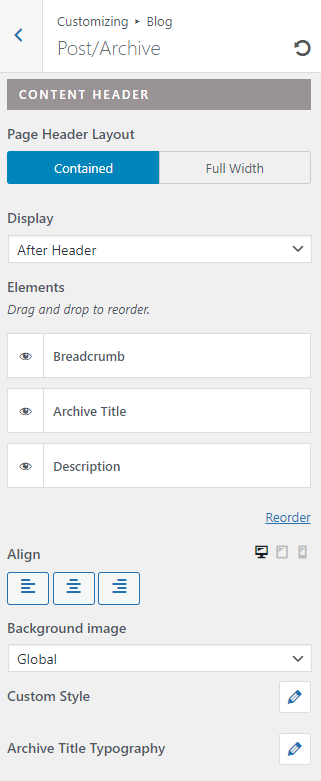
Customize Sidebar
- Sidebar layout: there are 2 main sidebars left and right, and 6 display layout
Customize Content Layout
The Nevo theme includes various “Blog Layouts” for your standard post entries. This will allow you to show your posts in the default Post List or Large Post layout.

- Text align
- Post meta:
- Display post categories.
- Display author avatar.
- Display post author.
- Display post date.
- Display comment cout.
- Thumbnail size: choose the image size you want to display.
- Media Radius: custom image Radius.
- Excerpt Type: excerpt type will show “only applies on certain layouts”.
- Excerpt Length: Excerpt Length.
- Article Styling: customize color, background color, border and border color.